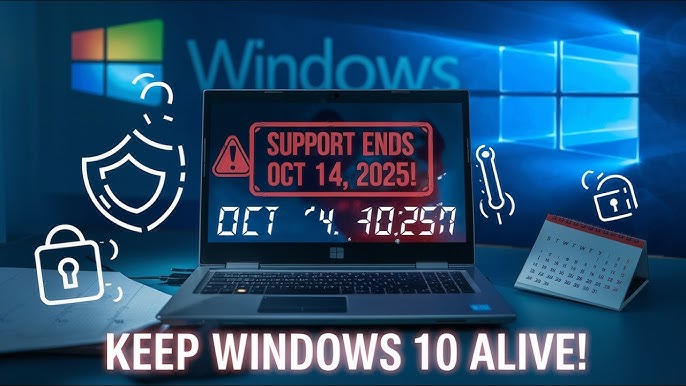
How to Save an Old Computer and Extend the Life of Your Windows 10 Beyond October 2025
You probably already know that Microsoft will no longer support the Windows 10 operating system after October 2025. Without updates, you will quickly face performance issues, which could even lead to system crashes.
Windows 10 is one of the most popular operating systems Microsoft has ever made. This situation will certainly boost the sales of new computers in 2025 and 2026. However, not everyone can easily afford to spend a large sum on a new PC or laptop.
That’s why this article will be helpful, as it provides recommendations on what to do after October 2025 if you decide to keep your old computer and continue using Windows 10.
I know you’ll probably skip the first three options, so I’ll just list them with a recommendation not to waste your time on them:
Option 1 – Postponement – Pay for extended support ($30 USD).
Last fall, Microsoft announced that it would offer one year of continuous security updates for an additional $30, which is absolutely not worth it.
Option 2 – Forcing Windows 11 installation often results in system instability or crashes.
Option 3 – Switching to a Linux distribution.
The fourth option is the one you are most likely to choose:
Option 4 – Keep Windows 10 with special protective measures.
If you don’t want to install Linux or force Windows 11 onto your old computer, you really only have two options: Buy a new computer or keep running Windows 10 without any updates.
Microsoft isn’t kidding when it says you’re exposing yourself to a security risk if you choose to continue running Windows 10. It’s impossible to say how long it will take, but sooner or later someone will find a serious security flaw that can be exploited to take over your computer.
If you’re lucky, such vulnerabilities will still require you, the user, to be tricked into clicking a link or opening a downloaded file. With less luck, it could allow computers to be hacked just by visiting a website with malware.
That said, there are some things you can do to protect yourself from the biggest risks and avoid the worst consequences. Here are some tips:

1. – Keep your programs up to date
Just because Windows doesn’t get updates doesn’t mean that other programs on your computer can’t be kept up to date. Browsers are by far the most important, but so are email clients like Thunderbird and various chat programs.
2. – Antivirus
Pay for a good security package and make sure all antivirus features are switched on.
3. – Be extra vigilant about what you do online
Avoid visiting “dodgy” sites and only install programs that you know come from trusted sources.
4. – Use your mobile phone for two-factor authentication
Log in to all your important sites with an extra code (or key/passkey) that you store on your mobile phone and not on your now vulnerable Windows computer. This way, malware or hackers cannot take over your accounts via your computer.

5. – A firewall can protect
Use an application firewall like Glasswire or Safing Portmaster that can block individual programs’ internet access and detect when a program is trying to “phone home.”

6. Protect via DNS
Use Pi-hole or similar to block advertising and malicious websites across the network.
7. Minimize your exposure
If possible, use a computer or mobile device with a more secure operating system to log into important accounts and manage sensitive data. If you don’t have anything sensitive on your computer, there’s nothing for a hacker to pick up.
8. Backups are becoming even more important
Perhaps the biggest risk as an individual running an operating system with known security flaws is being targeted by an extortion program that encrypts all files on your computer. This makes it even more important to have a good backup strategy. Don’t keep all your backup devices connected to your computer at all times, otherwise an extortion program could also encrypt your backups.
If you don’t know how to prepare your computer for October 14, 2025, you can contact us at 061 924 009.
Author: Nedim Bosnić
PC–SERVIS SARAJEVO
mob: 061 924 009
email: servis@pc-servis.ba
web: https://pc-servis.ba/
facebook: PC-Servis
lokacija: google mapa
recenzija: https://g.page/r/Caq9_0Nc1ZR1EBM/review
